Five ways to use Booktype Reports to improve book production
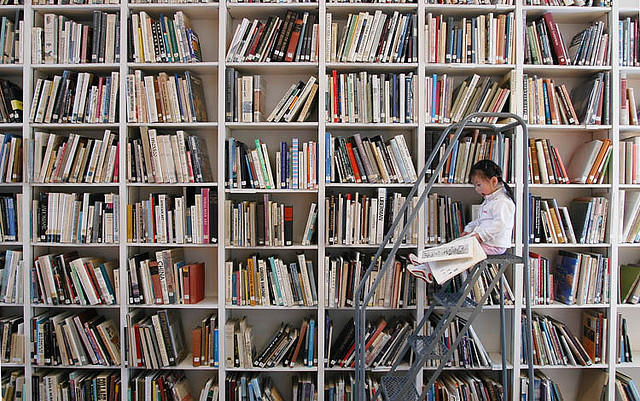
Welcome to the era of book data. Everyone has been talking about data-driven journalism, but data-driven publishing is becoming just as impactful. Tools of Change (where we'll be speaking this month!) produced a great video on this last year. Tools like Hiptype and Readmill are giving publishers analytics powers that were previously unheard of.
It's a controversial topic too. Reading is often an emotional, private affair - are we happy to have people look inside our habits? As readers, do we want to be exposed us as perennial skim-readers or serial non-finishers? Do we want to read narrative-by-numbers and story arcs defined by data and tailored to exact demographics?
Booktype believes that investigating and visualising data around writing activity in particular helps publishers streamline their processes, or helps writing communities, education and print-on-demand serve their authors better. The latest release of Booktype has all new email Reports, and here's how writing communities can get the most out of them.
1. Choose your timeframe
Daily, weekly or monthly? This choice depends on the level of micro-management you wish to undertake. Daily Reports are intended for platform administrators. They allow admins to keep an eye on server space and storage. Weekly and monthly Reports are perhaps better suited to aggregating data on writing activity, but if you want the kind of granularity that allows you to tie daily marketing campaigns to an uptake in new sign-ups, daily reports might just be what you need.
2. What's trending?
Ever since Twitter introduced trending topics, everyone is obsessed with aggregating what the world is talking about. Well, how about knowing what everyone is writing about? Booktype Reports allow you to keep an eye on what chapters and books are hot right now. This allows community managers to offer support or promotion for exciting group editing, or provides management editors vital information on where a book is at in the production stage.
3. Reward unsung heroes
Much collaborative writing work goes unrecognised. Contributions in the form of late-night style edits, translations, the minute proof-readings and copy corrections can often be missed, especially when they occur across multiple chapters or projects. Never again. Now you can identify the real stars in your community (or, indeed, who in the publishing team needs a raise). Numbers aren't everything, but they can help signpost when individuals go above and beyond the call of duty.
4. Writing rush hour
There can be many reasons to want to know when people are writing. For starters, the marketing department love to know this kind of stuff so they can tie it in with social media pushes. Perhaps you run online support for your print on demand service? Checking out the peak activity times will help you be there for your community. And, of course, spotting particularly busy days may alert you to a pattern in writer behaviour that allows you to provide extra value to your clients.
5. Evaluate success
If you are running any kind of writer-driven platform, it's important to know how many new users, books and groups you have. It allows you to measure churn, evaluate assumptions and pivot where necessary to make changes that bring your community better services. For publishers, this might also allow you to evaluate strengths and weaknesses in your team, stopping bottlenecks at the proofreading stage for instance.
Moving forward...
Reports are fairly basic right now. They allow you to keep track of...
- Most active users
- Peak times and dates for activity
- Number of new users, books and groups
- Total number of books, users and groups
- Server information (database and storage)
To use them, you have to build scripts that generate them; check out the wiki pages here and here on how to do that.
In the future, we'll add a bunch of export functions to allow you to push your data to spreadsheets and visualisation tools effortlessly. We'll improve what you can call data on - non-active users, hidden books, number of changes, average words per author. If you can name it, we can probably call analytics on it.
Eventually, if demand is there, the current Booktype Control Center would be where more information would be gathered and visualised natively without export. So, let us know in the comments... what data would help you grow your community?
