Add Airtime to Icecast for instant web radio
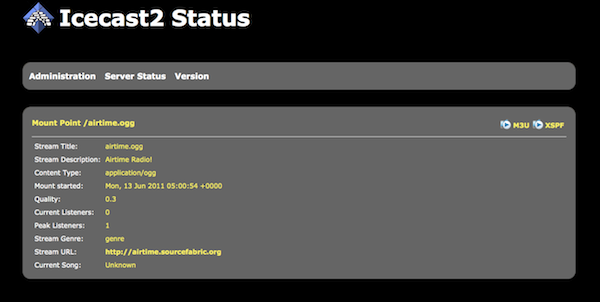
Daniel James takes you through three easy steps to streaming Airtime online, without the need for a soundcard or mixer.
Check your Airtime webstream with the Icecast status page.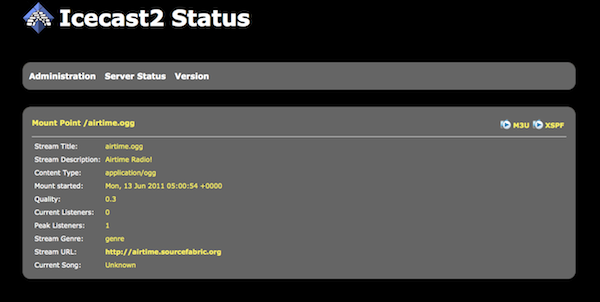
Installing an Icecast streaming server.
One of the simplest ways to get broadcasting with Airtime is to stream directly to an Icecast server without requiring a soundcard or mixer in the broadcast chain. Icecast is a program for streaming media over the Internet which enables people with your stream URL and a supported player or browser plugin to tune in to your station. It also works with jPlayer running on your own website, as shown in the Airtime manual.
This direct streaming option is particularly suitable for fully automated stations, in which all shows are played out using Airtime. You can install the icecast2 package on your Debian or Ubuntu server with the command:
$ sudo apt-get install icecast2
In some scenarios, you may wish to stream from Airtime to a remote Icecast server, for example when Icecast is installed on a server in a datacenter with greater bandwidth available than an Airtime server located at your broadcast studio has. This separation may become necessary if your stream becomes popular, because each additional listener which connects to the Icecast stream uses additional bandwidth. In this case, you do not need to install the icecast2 package on the Airtime server.
Secure and enable Icecast
If you have installed the Icecast streaming media server, before running it for the first time you should edit the file /etc/icecast2/icecast.xml to change the default source password from 'hackme' to something more secure.
$ sudo nano /etc/icecast2/icecast.xml
Then set up the Icecast server to start automatically:
$ sudo nano /etc/default/icecast2
by setting the value of ENABLE to true on the last line of the /etc/default/icecast2 file:
ENABLE=true
Save and close the file with Ctrl+O and Ctrl+X, then start Icecast:
$ sudo service icecast2 start
The server should respond:
Starting icecast2: Starting icecast2
Detaching from the console
icecast2.
Checking the stream
You can check that the Icecast server is running by opening port 8000 of the server in your web browser. For example, on the server itself, you can use:
http://localhost:8000/
If you don't have access to the server replace localhost with the url of your site. For example, the Airtime Demo's Icecast status page is here: http://airtime-work.sourcefabric.org:8000/
Can't hear anything? If you have only just installed Airtime, there won't be any media playing out yet. The next step is to fill your radio station with amazing content and go and find yourself some listeners!
Download Airtime 1.9.5 now for free.
Want to know more? Check out the FAQ or Airtime Forums.
This guide is adapted from the Airtime for Broadcasters manual available online and as a pdf or epub.
