21 Essential Open-Source Reporting Tools

For today’s journalists, open-source tools are an essential part of the daily news grind. While everyone uses open-source software like Maps and Mozilla to navigate the world and the web, journalists rely on open-source tools to search for information, to find stories, to confirm tips, and to analyse the data they dig up.
With so many open-source tools to choose from, settling on the right mix for your reporting can seem overwhelming. This brief guide, adapted from an Open-Source Intelligence Crash Course developed by ex-Transparency International analyst and Current Time Digital editor Andrei Soshnikov, can help you get started.
Google is without question the go-to tool for finding something online; the market-dominating site accounts for 92% of all Internet searches. But that doesn’t mean you are using it to its full potential. Here are a few tips to improve your Google search results:
When you have a precise phrase that you are searching for, especially if that phrase has strange spellings or verb tenses, try Google’s “Verbatim Mode.” Launched in 2011, Verbatim Mode, which is found under the “Tools” dropdown menu on any search results page, helps narrow your search to exactly what is contained between the quotation marks. A standard Google Search can include assumptions made by Google’s algorithm, such as making spelling corrections, including synonyms of your search terms, or finding results that match similar terms to those in your query. A Verbatim search looks for precisely what you tell Google to look for.
- Search for two items in a document or website by using the “AND” connector. For example, software AND Sourcefabric.
- Exclude a term or phrase: "Sourcefabric " -Superdesk
- Limit results to those from a specific website: "top secret" site: justice.gov
- Combine operators, including specific file types: Russia AND corruption filetype:pdf site:un.org
Image search and face recognition
For journalists seeking to confirm an image’s authenticity, or for basic facial recognition work, the web is full of open-source options. For instance, on the Homepage of Microsoft Azure’s services page is a free “Face verification” tool for comparing faces in two different images. To help identify fake images and verify that an image hasn’t been doctored or misrepresented – common tactics among purveyors of fake news – search engines like Bing, TinEye, and Google have free reserve image lookups. (The RevEye Reverse Image Search browser extension allows you to perform these searches in Google, Bing, Yandex, and TinEye simultaneously).
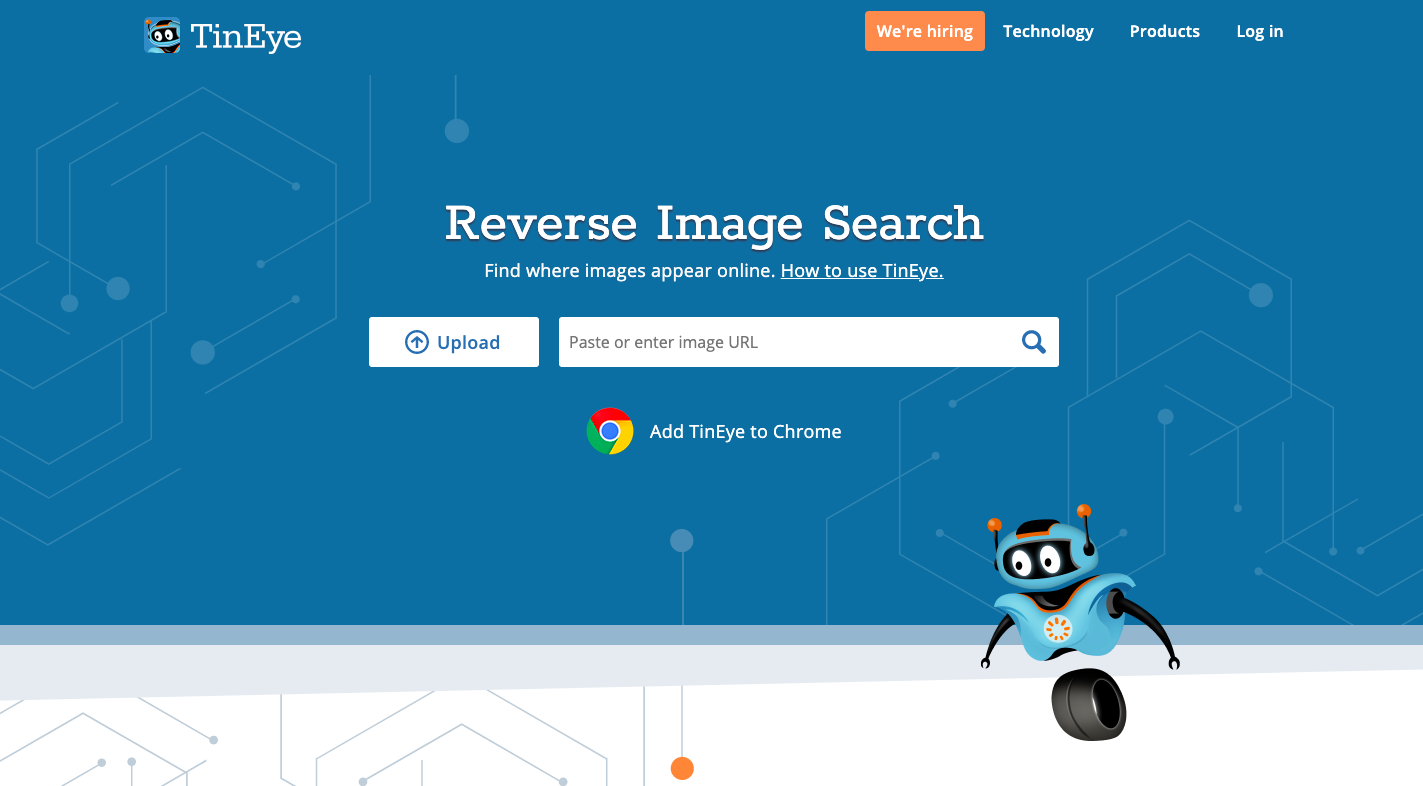
Another great way to check whether an online photo is authentic is by analysing any metadata that remains. Jeffrey's Image Metadata Viewer is an easy, quick, and free way to do that, as is the Send to Exif Viewer photo metadata extractor for Google Chrome.
Data archiving
- View archived versions of sites and pages: Wayback Machine. Also try archive.today
- Search engine caches: Most search engines offer a cache of select search results.
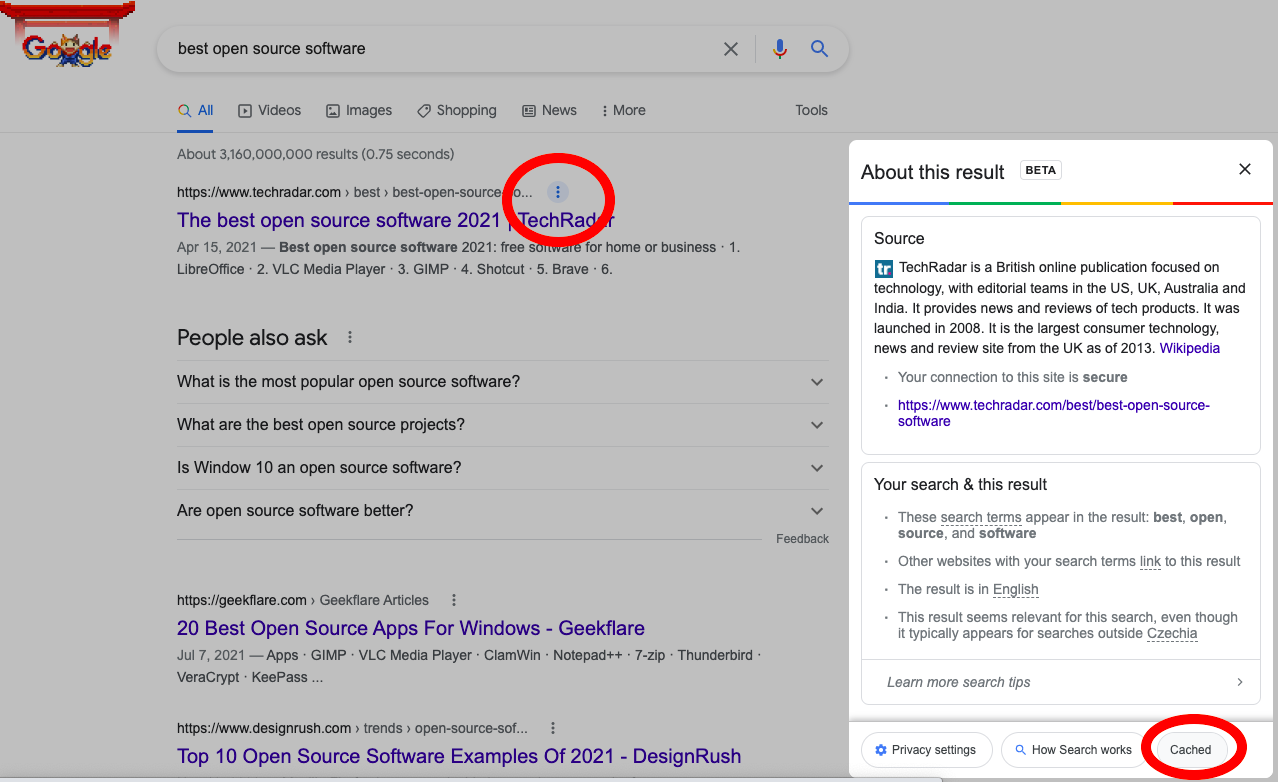
Open-source registries
- Free commercial registries via OpenCorporates. View data on more than 195 companies, corporations, and organisations in 131 jurisdictions around the world.
- Wikipedia’s list of company, tax and statistical business registers. A useful resource when researching public and private entities around the world.
- Dig through a huge list of registries and leaked databases from the Aleph Center for the Study of Corruption and Organized Crime.
- Access US court filings via PACER (Public Access to Court Electronic Records).
Other useful tools and links
- Calculate the number of people at a street event with MapChecking.
- FireShot. Quickly take a screenshot of an entire webpage or a specific part.
- Distill Web Monitor. Automatically tracks changes on web pages and alerts users based on pre-configured criteria. Useful tool for monitoring changes to government websites or companies that you track.
- HTTPS Everywhere. Created by EFF and the Tor Project, this extension automatically switches thousands of sites from insecure "http" to secure "https.”
- Snovio. Easily search for email addresses on a specific domain using open databases. Helpful for building your email Rolodex of contacts with minimal effort.
- InVID toolkit: Fake news debunker. Helps journalists, fact-checkers, and human-rights defenders fact-check and debunk videos and images from social media.
- BuiltWith: A website profiler extension that helps you discover what elements and technology a website is built with.
- Bellingcat's Online Investigation Toolkit
Like any technology, open-source reporting tools are constantly evolving; staying abreast of the latest updates and techniques for using them requires diligence and perseverance. Soshnikov also recommends reading the investigations of colleagues and never being afraid to ask questions. “People do answer emails, they do share their experiences with strangers, even from different countries,” he says. “Everything else is available on Google.”
